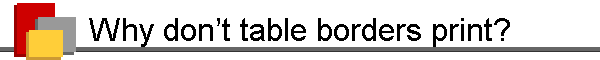
|
|
|
Users are often confused because they believe they have applied borders to a table, but those borders do not print. If most of the borders are okay and just the bottom border (or right border on a landscape page) is not printing, the problem is probably that they are in your printer’s unprintable area. If the borders don’t print at all, in rare cases the problem may also be due to the printer driver (especially if you’re using a text printer that can’t print graphics). The most likely explanation, however, is that you have confused borders and gridlines. In grade school you probably learned that the equator is “an imaginary line” around the center of the earth. Gridlines, like the equator, are “imaginary lines,” a visual representation of the table cell boundaries. They do not print. Display of table gridlines is toggled on and off as follows:
Gridlines are displayed in both Normal (Draft) and Print Layout views but not in Print Preview because they do not print. In Print Layout view, even if you have table gridlines hidden, you will see a dotted line representing cell boundaries if you have “Text boundaries” enabled, as follows:
If you want table borders that print, you will need to apply borders to the table or selected cells or sides of cells. For more on this, see Run for the border. Users often don’t realize that Word uses tables to format labels. If you choose “New Document” on the Labels tab of the Tools | Envelopes and Labels dialog (Mailings | Create | Labels in Word 2007 and above), the page you get will be a sheet of labels set up as a table. If you don’t have table gridlines displayed, it will appear to be an entirely blank page. With gridlines displayed, you will see the label structure. If you also display nonprinting characters, you can see the end-of-cell markers ¤ (even without the gridlines), which give you another clue. If you want to be able to toggle table gridlines on and off easily, you may want to add a Gridlines button to a toolbar or the Quick Access Toolbar, as follows:
This article copyright © 2000, 2017, 2023 by Suzanne S. Barnhill. This article was originally published on the Word MVP FAQ site. |