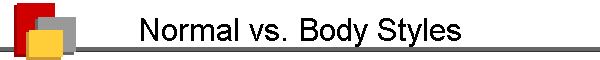What is the difference between the Normal and Body Text styles?
Normal is the style on which almost all other styles in Word (unless
you change this) are based. If you change the font or paragraph formatting of
Normal style, it will have a
ripple effect throughout most of the other document styles.
For example, if you apply a first-line indent to the
Normal style, you’ll find that your headings will be indented. So will your
footnote separator, your header and footer, and many other elements that you
might not associate with the Normal style. Even more important, when you
center a paragraph, it won’t be exactly centered because it will have a
first line indent.
That’s why it's more satisfactory, when creating a document
of a structured, permanent nature (as opposed to a quickie to be printed and
discarded), to use other styles intended for specific purposes.
Note: In all versions of Word, the Normal style
is actually based on the “document defaults,” but these are not accessible
through the UI. In Word 2007 and above, the document defaults can be changed
independently of the formatting of the Normal style (though it’s recommended
they be kept the same). For more on this, see
my article on customizing the Normal
template.
Body Text is just that, a style intended for the ordinary
text of the body of a document. By default it uses the same font, font size, and
line spacing as Normal, but the Spacing After will be different. Here's the
rundown:
-
Word 2003 and earlier: Normal = single-spaced, no
Spacing Before/After; Body Text = single-spaced, 6 points Spacing After
-
Word 2007 and 2010: Normal = 1.15 lines spacing,
10 points Spacing After; Body Text = 1.15 lines spacing, 6 points Spacing
After
-
Word 2013 and above: Normal = 1.08 lines spacing,
8 points Spacing After; Body Text = 1.08 lines spacing, 6 points Spacing
After
This means that if you use it, you'll get half a
line space between paragraphs, which you will often want. If you don't—if you
want more or less space, a first-line indent, a different font, or any other
change—then you can customize the Body Text style without affecting other styles
except for those in the “Body Text family” (such as Body Text Indent, Body Text
First Indent, and so on) that are based on Body Text. And you may want to use
those styles as well.
For example, following a left-aligned heading, it is
conventional to use a flush left paragraph. In a printed book, the rest of
the body paragraphs will have a first-line indent instead of space between
paragraphs. The default “Style for following paragraph” of Word’s built-in
heading styles is Normal, but you will change it to Body Text. You will
assign Body Text First Indent as the following style for Body Text,
modifying that style to have the desired first-line indent. So when you type
a heading and press Enter, you will get Body Text, and when you press
Enter at the end of that paragraph, you will get Body Text First
Indent for all the succeeding paragraphs until you insert another heading.
(You will remove the Spacing After from all the Body Text styles because
you’re using an indent instead.)
Also note that you can break any style's linkage to the
Normal style when you define it; in the Modify Style dialog, for “Style
based on,” select “(no style).”
For more detailed information, see the section on Styles in
Creating a Template (Part II), and also see
Typographical Tips from Microsoft Publisher.
This article copyright © 2001, 2016,
2023 by
Suzanne S. Barnhill. |